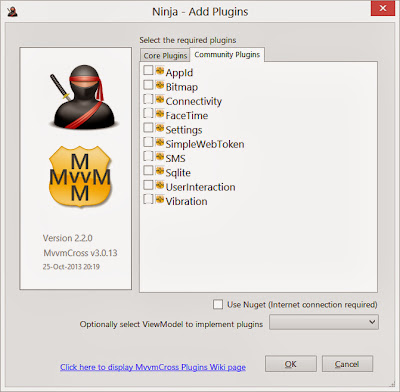So first
of all thoughts on Microsoft buying of Xamarin.
Well its
something all followers of Xamarin thought might happen and now it has.
As with
all Microsoft purchases you never know quite how it will work out - they have a
chequered history of acquisitions.
There is
no doubt that Xamarin licenses are too expensive to indie developers and the
Xamarin code base - especially Visual Studio integration and Xamarin Forms has
far too many bugs to be acceptable for such a high cost to developers.
Additionally
communication has been patchy at best from Xamarin and non-existent at times!
There doesn’t
seem to be a public roadmap for Xamarin products either.
That all
sounds very negative on my part - but if things turn out well with the
Microsoft and Xamarin love in all the above is solvable given Microsoft's vast
resources :-)
Now to the reason for this blog post!
It has taken much longer than I thought it would be I’m just about there with
Ninja Coder for Visual Studio 2015.
The biggest challenge was moving from a 'studio add-in' to a 'vs-package' - You would assume that would be quite straight forward especially as I had kept almost all the code in a separate assembly away from the 'add-in' assembly.
The biggest challenge was moving from a 'studio add-in' to a 'vs-package' - You would assume that would be quite straight forward especially as I had kept almost all the code in a separate assembly away from the 'add-in' assembly.
The truth is it has been painful - additional complexity was around getting the Vsix installer working - better documentation
around these 2 things from Microsoft would have helped!!
This version also supports the recently launched MvvmCross 4.0 - mainly namespaces changes for me to update (quite a few of them!!!)
This version also supports the recently launched MvvmCross 4.0 - mainly namespaces changes for me to update (quite a few of them!!!)
Other highlights that have been introduced in the new shiney version include:-
- Support for Adding Xamarin Forms Dependency Services
- Support for Adding Xamarin Forms Custom Renderers
- Support for Adding Xamarin Forms Effects
- Support for Xib files in MvvmCross iOS projects
- Suppot for Storyboard files in MvvmCross iOS projects
- The ability to select the Startup project on the Finish screen of the 'Add Projects' wizard
- Support for Xamarin Forms Build time compilation
- Coding style improvements - support for removal of file headers and xml comments and 'this' pointer
- Several UI tweaks and improved options
This version of the Ninja Coder is currently in beta testing - if you would like to test (please help!!!) get in touch via twitter @asudbury
thanks
adrian.